Submitted by Sara on 30 August 2009 - 9:57am
Designer:
Fuse, Tomoko
Folder:
Adams, Sara
Difficulty Level:
Simple
Model type:
Modular
Objects
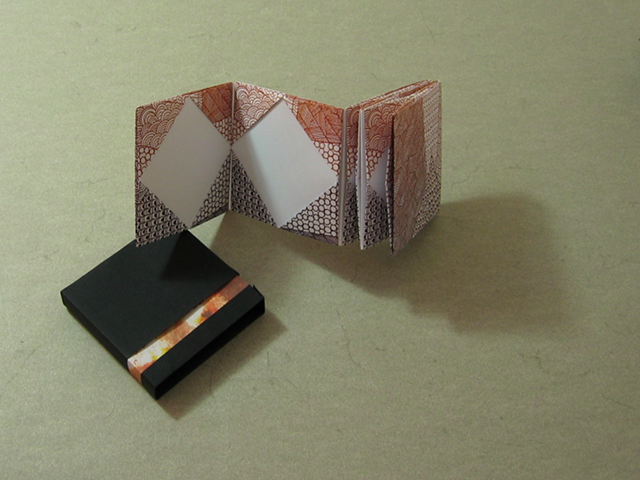
Hilli Zenz, origami enthusiast and etching artist, showed me how to fold this model yesterday. I'm totally in love with! It makes a perfect present, especially if you take the effort to also pick photos and fill the album.

Comments
Submitted by Anonymous (not verified) on 30 August 2009 - 2:28pm Permalink
very good
YOU HAVE SHOWED US A VERY GOOD MODEL
CONGRATS
AND I WILL BE GLAD IF YOU CAN MAKE A VIDEO OF WITH WITH PERMISSION
PLESE MAKE A VIDEO ON THIS
REGARDS
NIV16
Submitted by Anonymous (not verified) on 25 February 2011 - 12:06pm Permalink
https://www.youtube.com/watch?v=h2oCQNBDEwk
https://www.youtube....
Submitted by Anonymous (not verified) on 30 August 2009 - 9:41pm Permalink
Very nice
The album is very nice , but on my computer the instructional video is always loading .
MaXi
Submitted by Anonymous (not verified) on 31 August 2009 - 9:04pm Permalink
Its not there
I was wondering if you designed the slip case yourself, because is not on the website.
Submitted by Sara on 31 August 2009 - 9:19pm Permalink
Slipcase
No, but there's not much to the slipcase. You just cut a sheet with the following size:
length: 2 * width of album + 3 * depth of album
height: 2 * height of album - the height of the gap you'd like
First fold the height of the paper in, so that it has the height of the album. Put the gap wherever you like. If you aren't using duo paper, you can glue in a strip of differently coloured paper.
Now you fold in the depth of the album lengthwise. Then bend the paper, so that you can insert the folded in edge into the other side. Then press the model flat to make a crease. Now make a new crease on the other side of where the two layers are pushed together. Again flatten the paper to make another crease. Your slipcase is done.
Hope this is somewhat understandable.
-- Sara
Add new comment